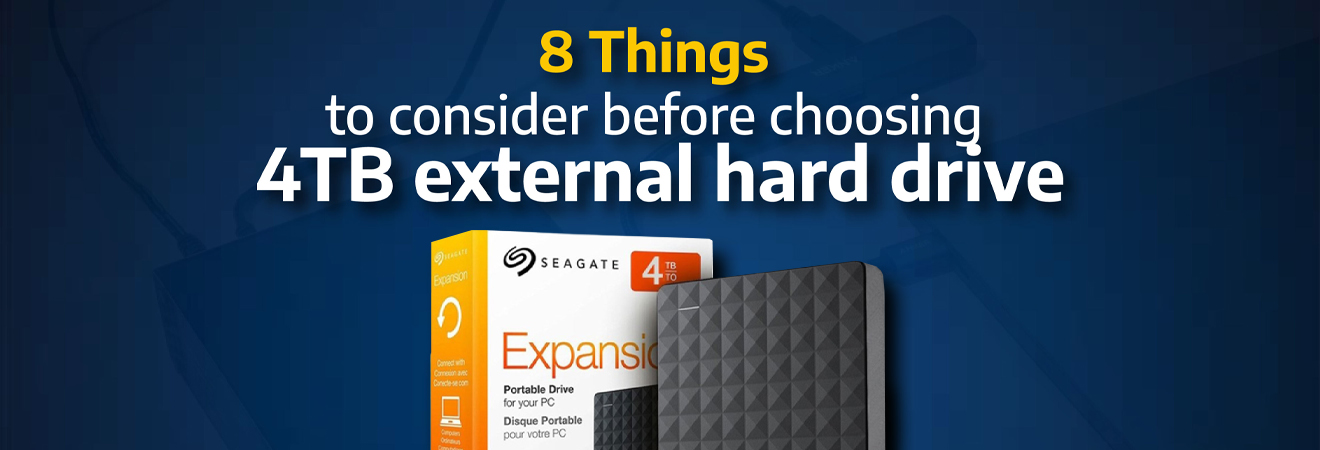When it comes to storing large amounts of data, an external hard drive can be a lifesaver. With the ability to store up to 4TB of data, a 4TB external hard drive can hold everything from your music and movies to your work documents and photos. However, with so many options available, it can be tough to know which one to choose. The reason is the IT hardware market is expanding day by day which tends to increase the production of computer parts.
Since the competition is tough, it is difficult for you to decide on which is the best external HD to buy or fit in your computer.
In this blog post, we'll go over 7 things to consider before choosing a 4TB external hard drive.
- Compatibility
One of the most important things to consider when choosing a 4TB external HD is compatibility. Make sure that the drive you choose is compatible with your computer's operating system. This means that it should be compatible with both Mac and Windows operating systems.
For instance, a 4TB external hard drive that was formatted for Windows 10 might not function properly under MacOS, and vice versa. or there are several hard drives that are specifically formatted for Linux. But this configuration is not permanent. A hard drive can be partitioned or reformatted to have multiple functionalities.
If you're not sure which operating system your computer uses, you can usually find this information in the settings or in the documentation that came with your computer.
- Connectivity
When choosing a 4TB external hard drive, you'll also want to consider connectivity. There are a few different types of connectivity options available, including USB, Thunderbolt, and FireWire. USB is the most common and widely used connectivity option, and it's compatible with most computers. Thunderbolt is a newer connectivity option that offers faster data transfer speeds. FireWire is an older connectivity option that's less common but still supported by some computers.
- Transfer Speed
An important consideration when choosing a 4TB external hard drive is speed. The speed of a hard drive is measured in RPM (revolutions per minute). A higher RPM means that the driver can access and transfer data faster. If you're looking to use your hard drive for backup or storage, a slower RPM will work fine. However, if you're looking to use it for video editing or other demanding tasks, you'll want to choose a drive with a faster RPM.
- Easy Backup For Software
The backup and security functions provided by the software are particularly significant. Any current backup program ought to enable a variety of storage options when, for instance, scheduling backups and have an intuitive, user-friendly interface. Password management should also be one of the functions offered by the software if a user wishes to quickly and simply safeguard their private information from unauthorized access.
- Brand Reputation
When choosing a 4TB external hard drive, it's also important to consider the brand reputation. Some brands are known for producing high-quality, reliable, and best external HD, while others are known for producing low-quality, unreliable drives. Do your research and read reviews to get an idea of which brands have the best reputation. For example, HP, Dell, and IBM are known as famous brands selling top-notch IT hardware equipment to people around the world.
- Size And Portability
Another thing to consider when choosing a 4TB external hard drive is size and portability. If you're looking to use your external hard drive while on the go, you'll want to choose a smaller, more portable option. However, if you're looking to use it primarily at home, a larger, more bulky option may be more suitable.
There are two things to consider because hard disk drives and solid-state drives both have different rooms for storage. Therefore, you need to be very choosy when selecting one of these two devices.
- In HDDs, data is kept on rotating metal disks, hence more disks are required for a larger amount of data to be stored. This is why desktop HDDs often have a maximum capacity of 10-20 TB while laptop HDDs typically have a maximum capacity of 5–10 TB and are 2.5 inches in size, respectively.
- SSDs may be made smaller than HDDs because they don't have any moving parts. As a result, the majority of SSDs use a 2.5-inch size factor. What if a 3.5-inch container is required to accommodate an SSD? You can convert 2.5-inch drives into 3.5-inch drives with some adapters.
- Security Features
Another thing to consider when choosing a 4TB external HD is security features. Some drives come with built-in encryption software that allows you to password-protect your data. This is particularly useful if you're storing sensitive information on your hard drive.
More space means more storage and this is what we all need when it comes to buying a desktop, PC, or laptop. Since more data can now be stored in a 2TB external hard drive in a larger cache, data can now be transferred more quickly. Cache sizes on modern-day HDDs can range from 8 MB to 256 MB.
- Price
When choosing a 4TB external hard drive, you'll want to consider the price. Prices can vary widely, so it's important to find a drive that fits your budget. However, it's important to remember that the cheapest option isn't always the best. Sometimes the best HD fails to give the expected performance, or sometimes the cheapest one wins the battle. So, be sure to consider all of the factors above when making your decision.
The End Line
In a nutshell, choosing a 4TB external hard drive can be a daunting task, but with a little research and consideration, you can find a drive that meets all of your needs. In order to find the right one, you need to be patient and choosy while making any choice. Make sure to consider compatibility, speed, connectivity, size, portability, brand reputation, security features, and price when making your decision. With the right external hard drive, you'll be able to store all of your data with ease and peace of mind. God Speed!